Creating Database using Amazon RDS is very eary.
See detailed documentation about creating a Microsoft SQL Server DB Instance and Connecting to a DB Instance
After that you can connect SQL Server from SQL Server Management Studio.
Amazon automatically configured Inbound permission to the IP from which it is created from.
While connecting from other PC or Hosting server you will receive bellow error:
A network-related or instance-specific error occurred while establishing a connection to SQL Server. The server was not found or was not accessible. Verify that the instance name is correct and that SQL Server is configured to allow remote connections. (provider: Named Pipes Provider, error: 40 - Could not open a connection to SQL Server) (Microsoft SQL Server, Error: 53)
Also connection Asp.net website you need to apply Connection String by:
Solution :
You need to apply INBOUND rules for permission to that IP
In Security Group option
You can use WhatIsMyIp.com to get Source IP address.
Amazon has its own Check IP website : http://checkip.amazonaws.com/
Thanks
See detailed documentation about creating a Microsoft SQL Server DB Instance and Connecting to a DB Instance
After that you can connect SQL Server from SQL Server Management Studio.
Amazon automatically configured Inbound permission to the IP from which it is created from.
While connecting from other PC or Hosting server you will receive bellow error:
A network-related or instance-specific error occurred while establishing a connection to SQL Server. The server was not found or was not accessible. Verify that the instance name is correct and that SQL Server is configured to allow remote connections. (provider: Named Pipes Provider, error: 40 - Could not open a connection to SQL Server) (Microsoft SQL Server, Error: 53)
Solution :
You need to apply INBOUND rules for permission to that IP
In Security Group option
You can use WhatIsMyIp.com to get Source IP address.
Amazon has its own Check IP website : http://checkip.amazonaws.com/
Thanks
 Friday, May 26, 2017
Friday, May 26, 2017
 saAction
saAction

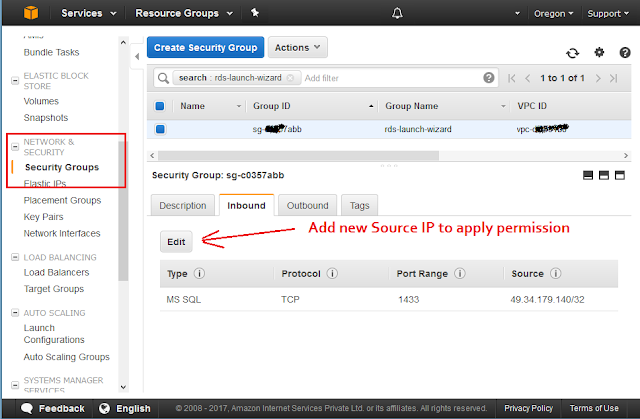

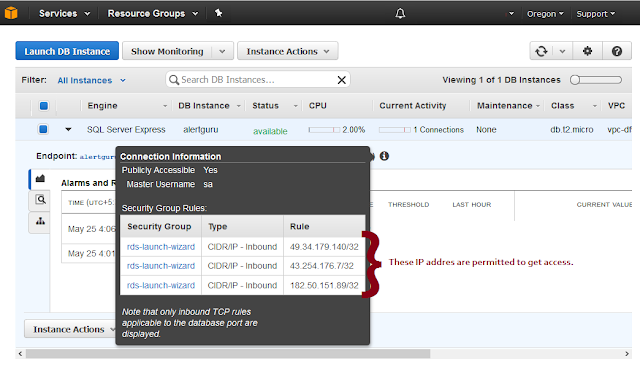
 Posted in
Posted in






0 comments :
Post a Comment