
But now there is a new look:

Visit Microsoft Download Center Beta!
 Saturday, December 01, 2007
Saturday, December 01, 2007
 saAction
saAction


 Sunday, November 25, 2007
Sunday, November 25, 2007
 saAction
saAction
 Tuesday, November 20, 2007
Tuesday, November 20, 2007
 saAction
saAction
 Sunday, November 18, 2007
Sunday, November 18, 2007
 saAction
saAction
 Thursday, September 27, 2007
Thursday, September 27, 2007
 saAction
saAction

 Just click on icon, add URL and save it.
Just click on icon, add URL and save it. Monday, September 24, 2007
Monday, September 24, 2007
 saAction
saAction
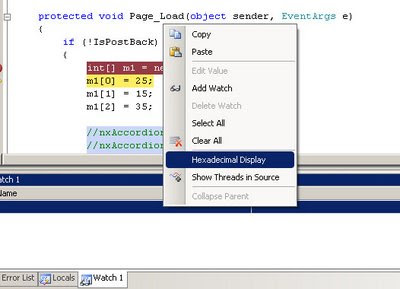
 Wednesday, September 19, 2007
Wednesday, September 19, 2007
 saAction
saAction


 Monday, September 17, 2007
Monday, September 17, 2007
 saAction
saAction


 Saturday, September 15, 2007
Saturday, September 15, 2007
 saAction
saAction


SqlConnection _objCon = new SqlConnection(_strConnectionString);
SqlCommand _objCmd = new SqlCommand();
System.Data.DataSet _objDataSet = new System.Data.DataSet();
_objCmd.Connection = _objCon;
_objCmd.CommandType = System.Data.CommandType.StoredProcedure;
_objCmd.CommandText = "uspAnyDll";
SqlParameter _paramSelectType = new SqlParameter("@selectType", System.Data.SqlDbType.VarChar);
SqlParameter _paramWhereValue = new SqlParameter("@WhereValue", System.Data.SqlDbType.VarChar);
_paramSelectType.Value = _SQL;
_paramWhereValue.Value = _WhereSQL;
_objCmd.Parameters.Add(_paramSelectType);
_objCmd.Parameters.Add(_paramWhereValue);
SqlDataAdapter _objAdapter = new SqlDataAdapter(_objCmd);
_objAdapter.Fill(_objDataSet);
ddlThis.DataSource = _objDataSet;
ddlThis.DataTextField = "Value";
ddlThis.DataValueField = "ID";
ddlThis.DataBind();
if (allowSelectionByUserValue != null)
{
System.Web.UI.WebControls.ListItem
_listItem = new System.Web.UI.WebControls.ListItem(allowSelectionByUserValue, "0");
_listItem.Selected = true;
ddlThis.Items.Add(_listItem);
}
if (this.SelectedValue != null)
{
ddlThis.SelectedValue = this.SelectedValue;
}
}
else
{
//Throw Expression
}
}
}


 Saturday, September 08, 2007
Saturday, September 08, 2007
 saAction
saAction

 Friday, September 07, 2007
Friday, September 07, 2007
 saAction
saAction
 Select Outlook Add-In and Click on OK.
Select Outlook Add-In and Click on OK.Private WithEvents btn1 As Office.CommandBarButtonPrivate Sub ThisAddIn_Startup(ByVal sender As Object, ByVal e As System.EventArgs) Handles Me.Startup
End Sub
Private Sub ThisAddIn_Shutdown(ByVal sender As Object, ByVal e As System.EventArgs) Handles Me.ShutdownEnd Sub
End Class
Dim explorer As Outlook.Explorer = Me.Application.ActiveExplorer()And declare Button click event any where in the class.If explorer IsNot Nothing Then
Dim bar As Office.CommandBar = explorer.CommandBars.Add("saAction Bar", Temporary:=True)
bar.Visible = True
btn1 = bar.Controls.Add(Office.MsoControlType.msoControlButton, Temporary:=True)btn1.Caption = "saAction Button"
btn1.Tag = "myOutlookAddin1.btn1"
btn1.Style = Office.MsoButtonStyle.msoButtonCaption
End If
Private Sub Btn1_Click(ByVal ctrl As Office.CommandBarButton, ByRef cancelDefault As Boolean) Handles btn1.ClickMsgBox("Hi! this is VSTO")
End Sub

 Saturday, August 25, 2007
Saturday, August 25, 2007
 saAction
saAction


 All Selected Columns and Connection string will be automatically
All Selected Columns and Connection string will be automatically Result in browser.
Result in browser. Friday, August 24, 2007
Friday, August 24, 2007
 saAction
saAction
public interface myInterFace1it have two methods. Operation and myName.
{
void Operation(string myParam);
string myName();
}
class ProgramNow, lets inherit with interface.
{
}
class Program:myInterFace1Now I'm using myInterFace1 in Program class, So I need to write down all methods of that interface in my class.
{
}
 Click on that menu.
Click on that menu.All method of that interface will be write down there in that class automatically.
class Program:myInterFace1
{
static void Main(string[] args)
{
}
#region myInterFace1 Members
public void Operation(string myParam)
{
throw new Exception("The method or operation is not implemented.");
}
public string myName()
{
throw new Exception("The method or operation is not implemented.");
}
#endregion
}
 Wednesday, August 15, 2007
Wednesday, August 15, 2007
 saAction
saAction
 Saturday, July 28, 2007
Saturday, July 28, 2007
 saAction
saAction


 Thursday, July 26, 2007
Thursday, July 26, 2007
 saAction
saAction
 Select .Net Framework version direct form New project dialogbox.
Select .Net Framework version direct form New project dialogbox. Create C# and Visual Basic WPF Application
Create C# and Visual Basic WPF Application Wednesday, July 25, 2007
Wednesday, July 25, 2007
 saAction
saAction

 This box is use uses Flash Player for the result.
This box is use uses Flash Player for the result.
 Wednesday, July 18, 2007
Wednesday, July 18, 2007
 saAction
saAction
 Monday, July 16, 2007
Monday, July 16, 2007
 saAction
saAction
 Regular calculator.
Regular calculator.


 New calculator is ready to work.
New calculator is ready to work. Friday, July 13, 2007
Friday, July 13, 2007
 saAction
saAction
 Friday, July 06, 2007
Friday, July 06, 2007
 saAction
saAction
 Your project name will show in Excel's Formula dialogbox.
Your project name will show in Excel's Formula dialogbox. now save all file of the project. and build solution pressing F6.
now save all file of the project. and build solution pressing F6.
