Data Transfer is one kind of headache for some time in various hosting environment, SQL Server Database Publishing Wizard enables the deployment of SQL Server databases into different hosting environment or in development server to production server on either a SQL Server 2000, 2005 server.
It generates a all required fields SQL script in a single file which can be used to recreate a database there are three best option to generate script.
- Schema Only
- Data Only
- Schema And Data
This wizard can also directly upload databases to servers located at the shared hosting provider, but I would like to upload by generating script, It also helps as backup file of database.
You can start this wizard from SQL Server Folder:
C:\Program Files\Microsoft SQL Server\90\Tools\Publishing\sqlpubwiz.exe
Now, using with Visual Studio 2010, we can directly start Publishing Wizard from Server Explorer:
Just right click on database name and your will get “Publish to Provider…” menu.
So, have a nice stuff in Visual Studio 2010 Ultimate
 Tuesday, January 25, 2011
Tuesday, January 25, 2011
 saAction
saAction
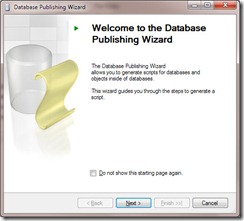


 Posted in
Posted in






0 comments :
Post a Comment